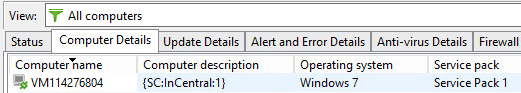Migration status shown in Sophos Enterprise Console
You can see the migration status of a computer in Sophos Enterprise Console.
When a computer has started migration, its migration state is shown in Sophos Enterprise Console in the Computer description column, for example:
The following table shows the correspondence between the migration status shown in Sophos Central Migration Tool and the computer description in Sophos Enterprise Console.
| Migration status | Computer description / Status in Sophos Enterprise Console | Description |
|---|---|---|
| Pending | {SC:Pending:<jobid>} | The computer has been added to the migration list and is awaiting migration. <jobid> is a unique integer associated with the migration request, here and below. |
| Migrating | {SC:Migrating:<jobid>} | The computer is being migrated. |
| In Central | {SC:InCentral:<jobid>} | The computer has been found in the list of computers managed by Sophos Central and has successfully updated at least once since then. |
| Error | {SC:Error:<jobid>;<error code>} | An error has occurred during migration. |
| Timed out | {SC:Timeout:<jobid>} | The migration process has timed out because the computer has been “Pending” or “Migrating” for too long. By default, the timeout occurs after two hours. For more information, see "Error (Timed out)". |
| In Central (error) | {SC:FailedInstallation:<jobid>} | The computer has been found in the list of computers managed by Sophos Central, but the installation of the Sophos Central agent software has failed. |
| In Central (critical error) | {SC:NotProtected:<jobid>} | A Sophos Central agent software installation error hasn’t been resolved and the computer has remained unprotected for more than a predefined time interval (by default, 24 hours). |
| Pending offline timeout | {SC:OfflineTimeout:<jobid>} | The computer's migration has been "Pending" for longer than 24 hours. During this time it has not sent any RMS messages. |
| Migrating timeout | {SC:XMigratingTimeout:<jobid>} | A computer has been "Migrating" for more than 3 hours. It has not reported a successful update to Sophos Central. |
For more information about the migration status and what actions to take, if necessary, see the details in Sophos Central Migration Tool, in View the logs, or in Sophos Central.
For information about resolving errors, see Troubleshooting.