Transfer app package files
The migration assistant might fail to migrate apps that have a very large package file. In this case, upload the package file manually to Sophos Central.
Do as follows:
-
On the Migrate page of the migration assistant, click Confirm manual transfer of app packages.
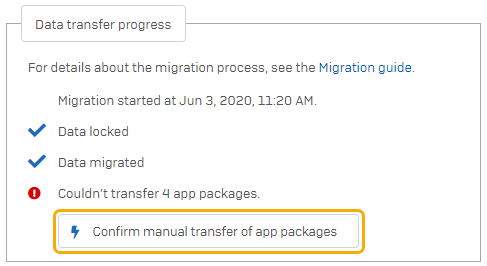
A dialog is displayed with a list of affected app packages.
-
Click Download next to an app package.
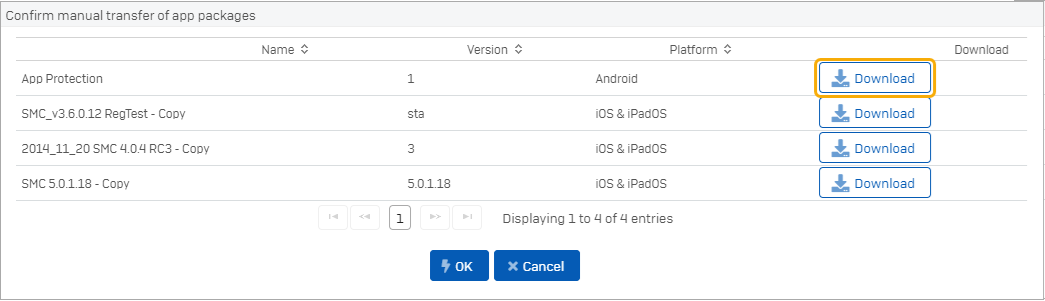
The file is downloaded to your computer.
-
Sign in to Sophos Mobile Admin.
-
Click Apps, and then click the affected platform.
The migration assistant has already added and configured an entry for the app. Only the app package file is missing.
-
Click on the app.
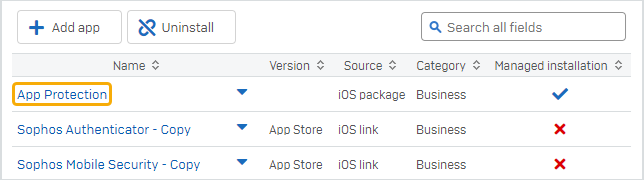
-
Click Upload a file and select the app package file.
- Click Save.
- Repeat the previous steps for the remaining apps.