Device migration
The migration assistant moves your devices to Sophos Central.
Each device is migrated individually the next time it connects to the Sophos Mobile server. Because the default sync interval is 24 hours, you can expect most devices to be migrated after one day.
When a device is migrated, it’s removed from the Devices page in Sophos Mobile and added to the corresponding page in Sophos Central. There’s a short period of time where a device appears in both Sophos Mobile and Sophos Central.
To track the migration progress, the Devices page in Sophos Mobile displays the number of migrated devices per day (see below). There’s also a Sophos Central device migration report.
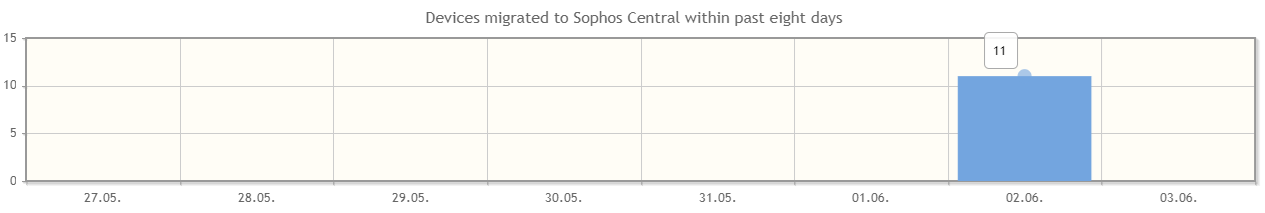
Android and Chrome devices
For Android and Chrome devices, the migration assistant registers the URL of the Sophos Central server in the Sophos Mobile client on the device. After migration, these devices are connected to your Sophos Central account as if they had been enrolled with it in the first place.
iPhones, iPads, Macs, and Windows computers
iPhones, iPads, Macs, and Windows computers remain connected to your old Sophos Mobile server. The Sophos Mobile server redirects them to Sophos Central every time they connect. Apart from the redirection, you manage these devices in Sophos Central the same way as other devices.
You can track the number of redirected devices in Sophos Mobile with the Sophos Central migration - Redirected devices dashboard widget (see below). The latest redirection date for each device is available in the Sophos Central device migration report.
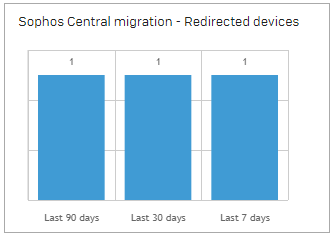
Warning
When you migrate iPhones, iPads, Macs, or Windows computers, you must keep your Sophos Mobile server running after migration. These devices remain connected with your Sophos Mobile server even after migration.
However, you’re not required to update licenses or the Sophos Mobile server software. Because the server load after migration is reduced, you may consider scaling down server hardware.