Sign in to Sophos Support Portal
To sign in, do as follows:
- Go to Sophos Support.
-
Click LOGIN to the right of the search option.
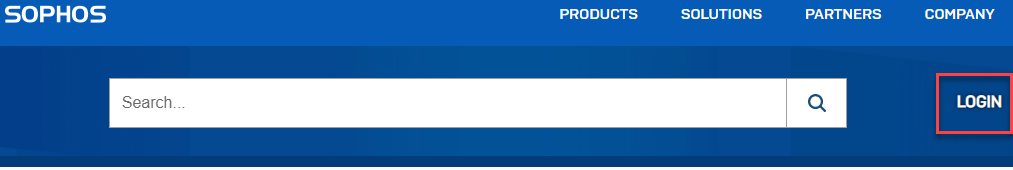
-
Enter your Sophos ID and click Sign In.
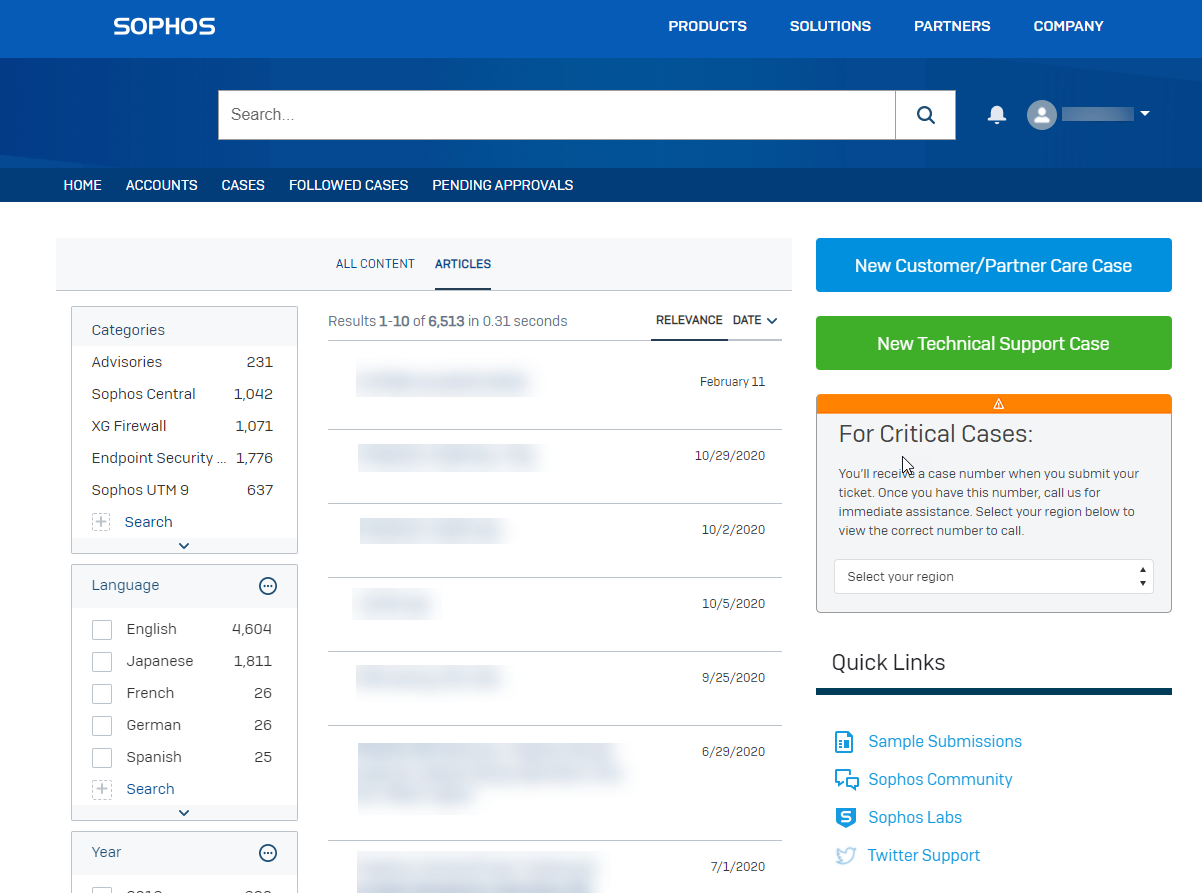
Home
You can create cases here. You create a Sophos Support case to get help with technical issues related to your products and customer account issues, such as licensing queries. See Cases.
If you’re a partner, you can create cases for your customers. Once you’ve created your cases, you can update and manage them in the Sophos Support Portal.
You can create two types of cases:
- Create a Customer/Partner care case for problems with and requests for Support Portal, Partner Portal, licensing, and so on. See Create a Customer/Partner care case.
- Create a Technical Support case for any product-related problems. See Create a Technical Support case.
Scroll to the bottom of the page to see a summary of your managed assets.
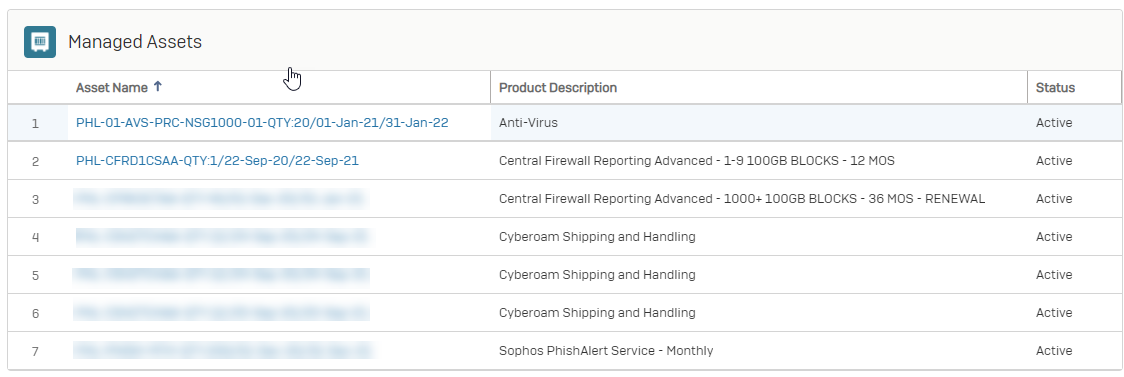
You can also submit potential threats for investigation, go to Quick Links and click Sample Submissions to do this.
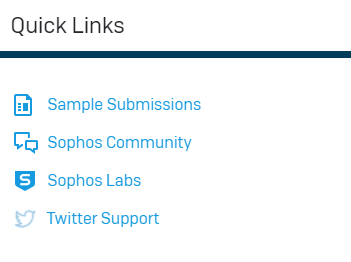
If you’re a Super User customer, you can also do the following:
-
Approve a Sophos Partner to manage cases for you. See Allow a Sophos Partner to manage your account.
Warning
When you approve a partner, they have access to all the information associated with your account.
-
Remove permissions for any approved Sophos Partners. See Remove access for a Sophos Partner.
Accounts
Click Accounts to view your account, all your cases, including closed cases, and your assets.
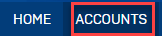
If you’re a partner, you can view your customers’ accounts, cases, and assets as well as your own.
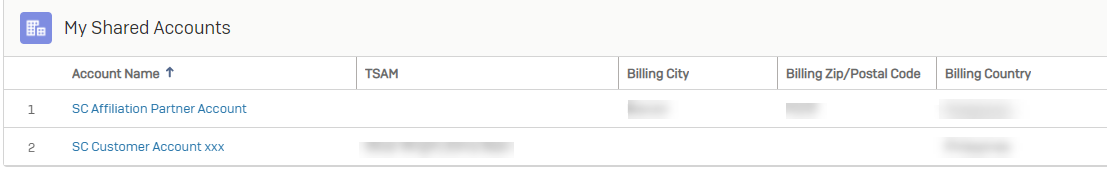
Cases
Click Cases to view your open cases.

If you’re a partner, you also can view your customers’ open cases.
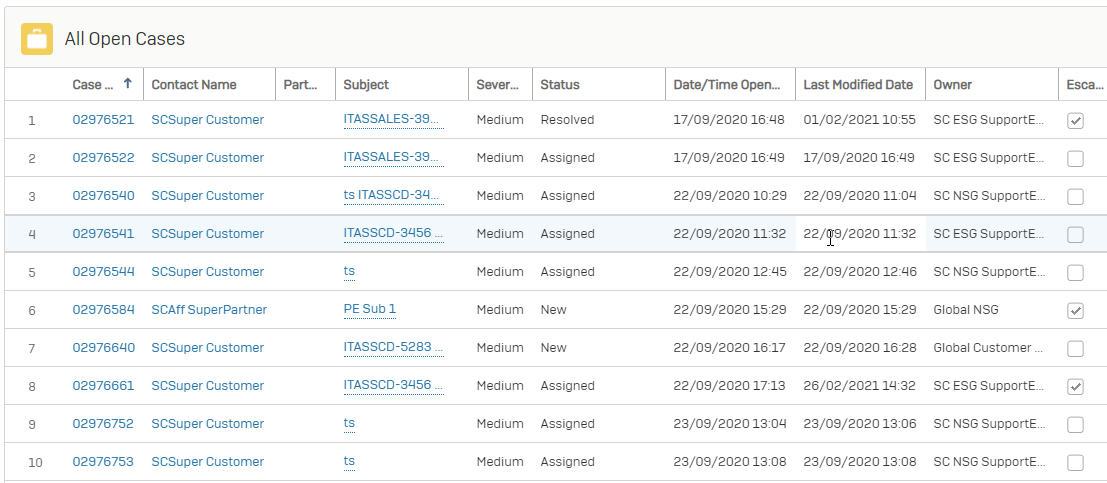
See Cases.
Followed Cases
You can find the cases you’ve followed here.
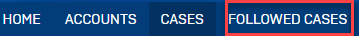
You can follow cases that you need to find or get updates for quickly. You may find this useful if you’ve many cases or if you’re a Sophos Partner managing accounts for several customers. See Follow cases.
Sign out
We recommend that you sign out when you’ve completed your session. This prevents any issues related to your session timing out.