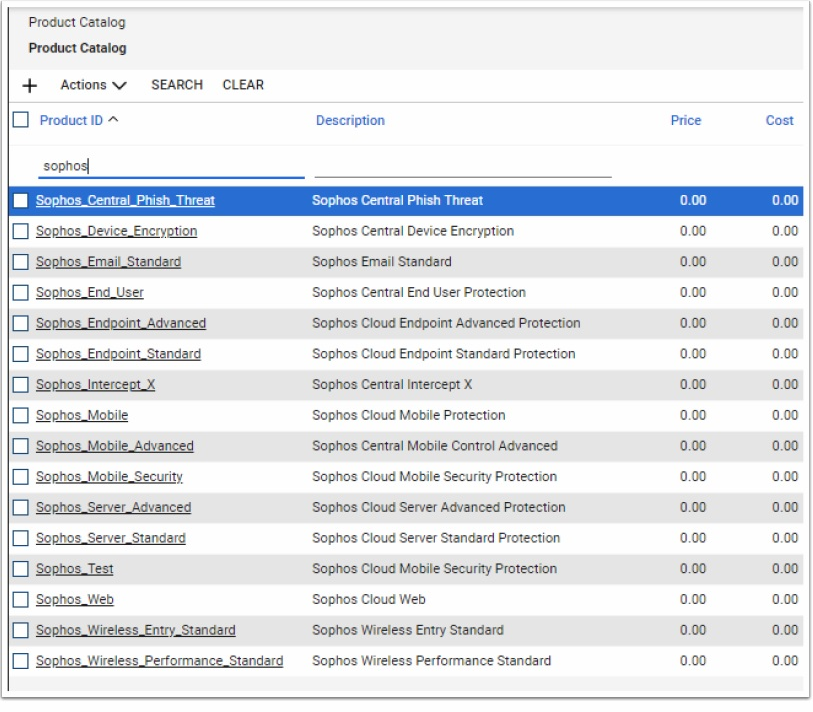Que se passe-t-il lors de la synchronisation initiale ?
Lorsque la synchronisation initiale se produit, des changements apparaissent dans ConnectWise PSA et dans Sophos Central.
Lorsque la synchronisation d’utilisation est activée, elle se déroule comme suit dans ConnectWise :
- Crée un catalogue de produits dans ConnectWise pour chaque produit Sophos Central.
- Synchronise les informations de la société ConnectWise et du Contrat avec Sophos.
- Crée une Annexe de contrat et joint chaque Catalogue de produit à ce contrat.
Les actions mentionnées ci-dessus se produisent uniquement pour les produits que vous sélectionnez pour créer dans PSA. Si aucun produit n’est sélectionné pour le mappage et la synchronisation, Sophos ne crée pas automatiquement de produits dans PSA.
Nous prenons en charge les produits suivants :
| Identifiant | Description |
|---|---|
Sophos_Endpoint_Protection | Sophos Central Endpoint Protection |
Sophos_Intercept_X | Sophos Central Intercept X |
Sophos_Intercept_X_Advanced | Sophos Central Intercept X Advanced |
Sophos_Intercept_X_Advanced_XDR | Sophos Central Intercept X Advanced with XDR |
Sophos_MTR_Standard | Intercept X Advanced with XDR and MTR Standard |
Sophos_MTR_Advanced | Intercept X Advanced with XDR and MTR Advanced |
Sophos_Mobile_Standard | Sophos Central Mobile Control Standard |
Sophos_Mobile_Advanced | Sophos Central Mobile Control Advanced |
Sophos_Email_Portal_Encryption | Sophos Central Portal Encryption Add-on for Email Advanced |
Sophos_Mobile_Security | Sophos Central Mobile Security |
Sophos_Srv_Protection | Sophos Central Server Protection |
Sophos_Intercept_X_Adv_Srv | Sophos Central Server Intercept X Advanced for Server |
Sophos_Intercept_X_Adv_Srv_XDR | Sophos Central Intercept X Advanced for Server with XDR |
Sophos_MTR_Standard_Srv | Intercept X Advanced for Server with XDR and MTR Standard |
Sophos_MTR_Advanced_Srv | Intercept X Advanced for Server with XDR and MTR Advanced |
Sophos_Device_Encryption | Sophos Central Device Encryption |
Sophos_Central_Phish_Threat | Sophos Central Phish Threat |
Sophos_Wireless_Perf_Standard | Sophos Wireless Performance Standard |
Sophos_Wireless_Entry_Standard | Sophos Wireless Entry Standard |
Sophos_Wireless_Standard | Sophos Wireless Standard |
Sophos_XDR_30 | Sophos Central XDR |
Sophos_Email_Advanced | Sophos Email Advanced |
Sophos_Cloud_Optix | Sophos Cloud Optix |
Sophos_Intercept_X_Ess | Sophos Central Intercept X Essentials |
Sophos_Intercept_X_Ess_Srv | Sophos Central Intercept X Essentials for Server |
Sophos_Central_Firewall_Adv | Sophos Central Firewall Advanced |
extsup_win7 | Support prolongé pour Windows 7, Server 2008 R2 et SBS 2011 |
Central_Zero_Trust_Network_Acc | Sophos Zero Trust Network Access |
Network_Detection_And_Response | Central Network Detection and Response |
Central_Public_Cloud_Addon | Pack d’intégration Central Public Cloud |
Central_Email_Addon | Pack d’intégration Central Email |
Central_Identity_Addon | Pack d’intégration Central Identity |
Central_Network_Addon | Pack d’intégration Central Network |
Central_Firewall_Addon | Pack d’intégration Central Firewall |
Sophos_XDR_365 | Stokage des données Central – Pack 1 an |
Voici un exemple de catalogue de produits dans ConnectWise après la synchronisation initiale.
Saisissez les informations de facturation dans ConnectWise pour vos clients, afin qu’ils puissent être facturés pour leur utilisation de produit. Voir la documentation de ConnectWise.
Remarque
La modification du champ Description du client dans le catalogue n’arrête pas la synchronisation de l’utilisation.
En cas de problèmes avec le mappage du nom du client sur le contrat, consultez Résolution de problèmes dans ConnectWise.
Ce que vous voyez dans Sophos Central Partner
Pour les clients qui sont synchronisés, la page affiche maintenant l’état de synchronisation, leur ID client ConnectWise et le type de contrat.
Nous affichons également toutes les erreurs de synchronisation. Les détails de l’erreur affichent également un conseil pour résoudre le problème.
Si des entreprises sont ignorées dans la synchronisation, consultez voir Résolution de problèmes dans ConnectWise.