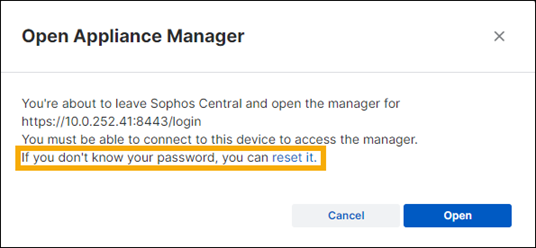Reset password
If you forget your password, you can reset it as follows:
- In Sophos Central, go to Threat Analysis Center > Integrations > Configured.
-
Go to the Integration Appliances tab.
-
Find your appliance. In the rightmost column, click the ellipsis (three dots) and select Open Appliance Manager.
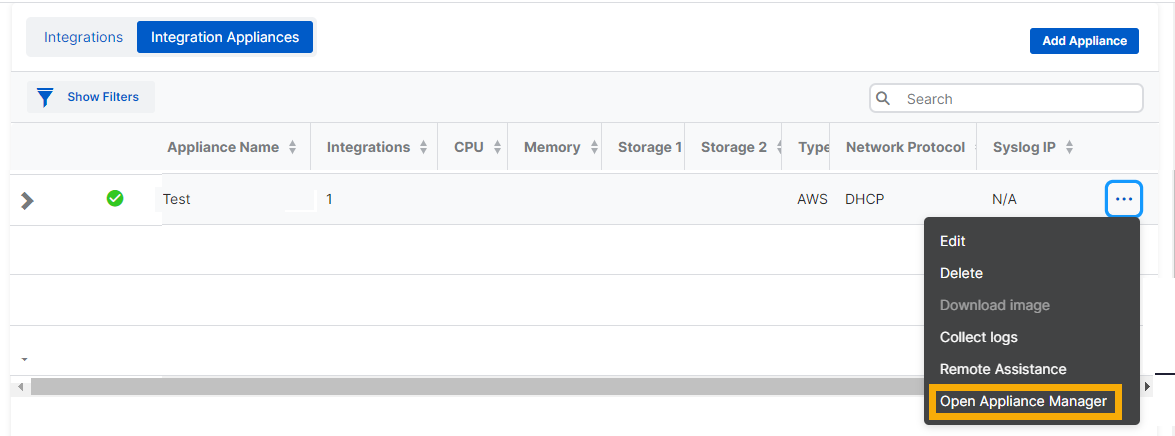
-
In the confirmation dialog, click reset it.