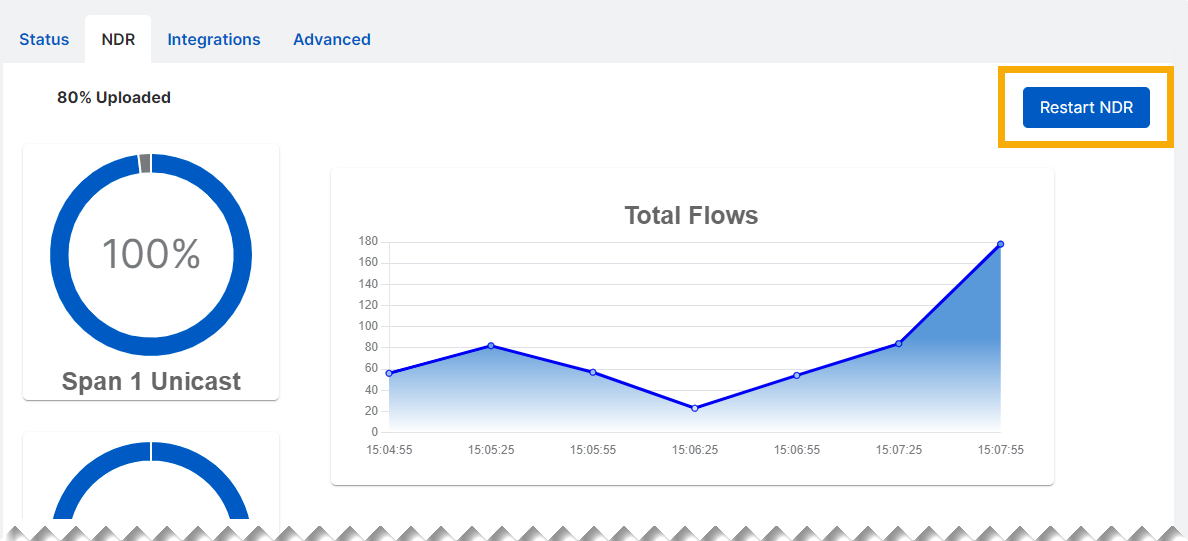NDR
You can monitor and restart Sophos NDR.
Monitor NDR
Go to the NDR tab.
The page shows the percentage of data uploaded to Sophos Central.
It also shows the percentage captured by each SPAN port that you have configured for NDR.
You only see statistics for SPAN port 2 if you've configured a second port to handle traffic from additional switches.
You can also see a graph showing total network traffic flows at 30-second intervals.
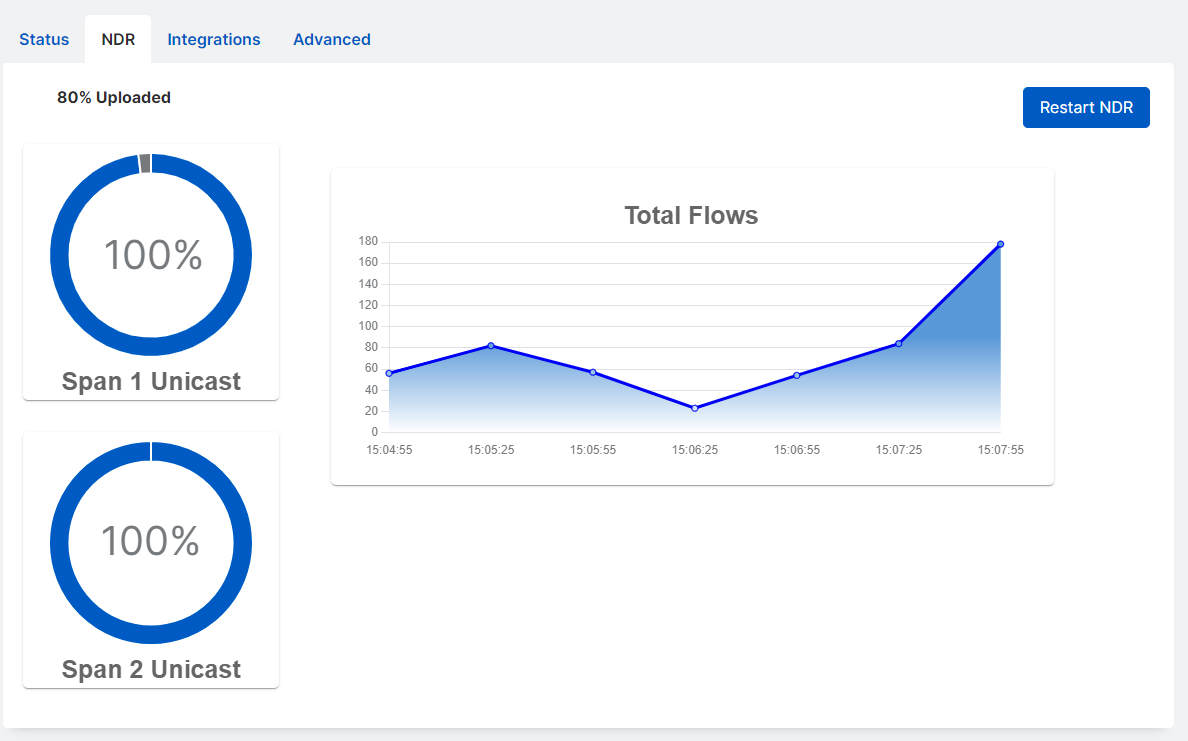
Restart NDR
You might need to restart the Sophos NDR network traffic analyser if it isn't running properly.
This doesn't affect any third-party integrations that also use the appliance.
To restart Sophos NDR, do as follows:
- Go to the NDR tab.
-
Click Restart NDR.