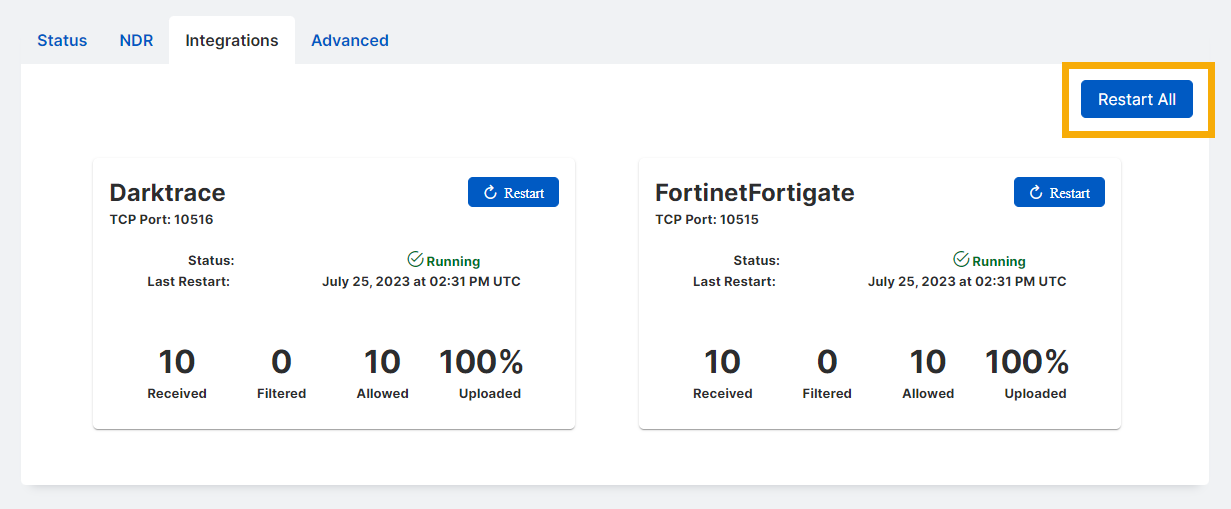Integrations
You can monitor and restart third-party appliance-based integrations hosted on the appliance.
Appliance-based integrations are also called log collector integrations in Sophos Central.
Monitor integrations
You can monitor activity by third party-integrations.
Go to the Integrations tab.
You see a card for each third-party product that you've integrated with Sophos Central. This shows:
- The status of the integration.
- The last time the integration was restarted.
The card also shows the following statistics for syslog messages:
- Received: Messages received by the integration's appliance.
- Filtered: Messages that aren't uploaded to Sophos because they aren't security messages.
- Accepted: Messages batched and uploaded to Sophos.
- Uploaded: Percentage of messages successfully uploaded to Sophos.
Restart an integration
You might need to restart a third-party integration running on the appliance.
You can restart each integration independently. The restart doesn't affect NDR or other integrations using the appliance.
To restart a single integration, do as follows:
-
Go to the Integrations tab.
You see details of all the integrations you've set up.
-
Find the card for the integration, for example Darktrace.
-
Click Restart.
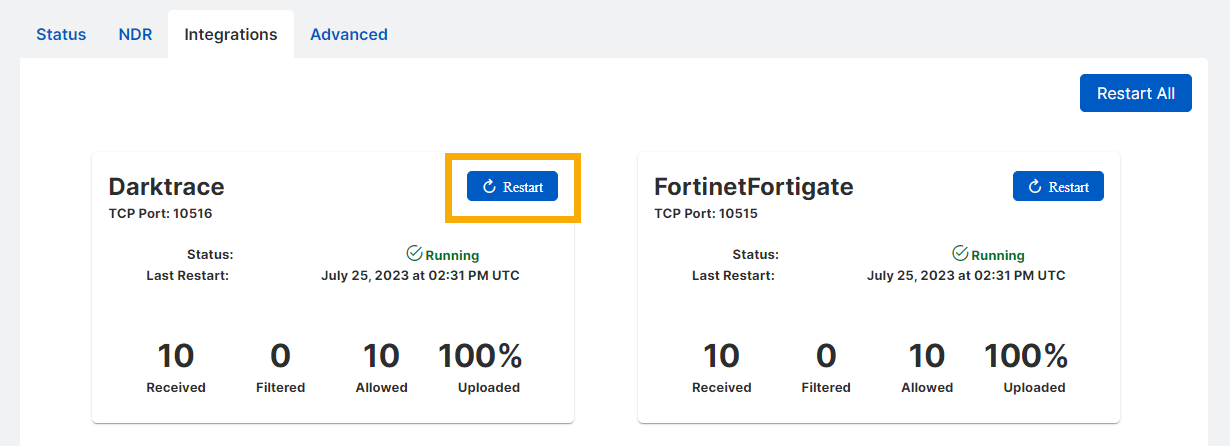
Restart all integrations
You can restart all integrations running on the appliance. This restart doesn't affect NDR.
-
Go to the Integrations tab.
You see details of all the integrations you've set up.
-
Click Restart All.