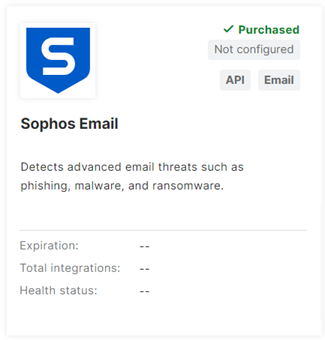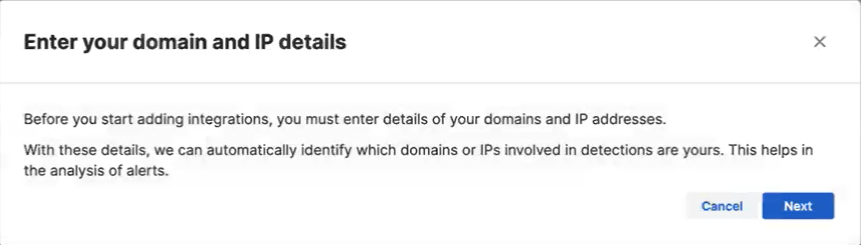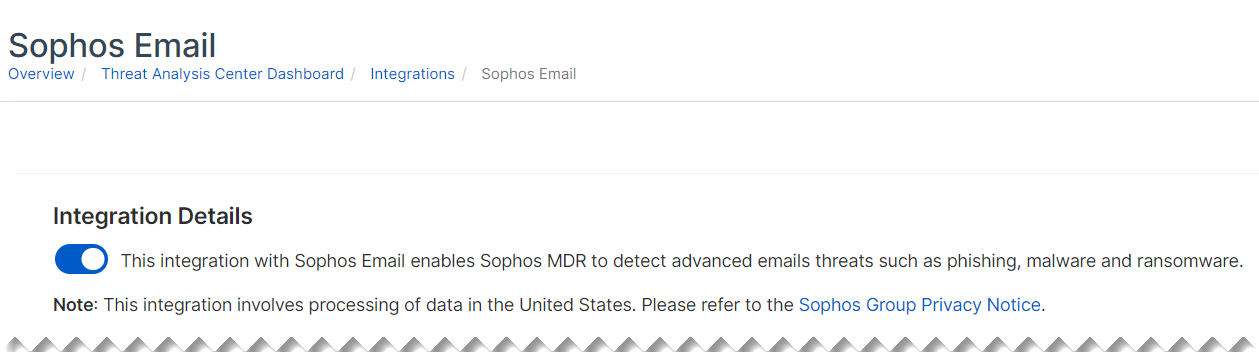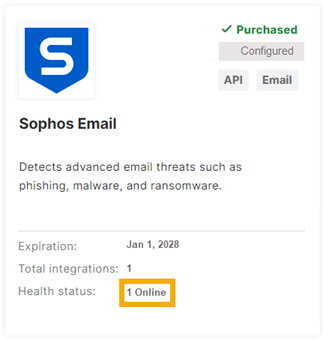Sophos Email
You must have the Sophos Central Email and Sophos MDR Complete licenses to use this integration.
You can integrate Sophos Email with Sophos Central so that it sends data about email events to Sophos for analysis.
Configure an integration
To integrate Sophos Email with Sophos Central, do as follows:
- In Sophos Central, go to Threat Analysis Center > Integrations > Marketplace.
- Search for "Email".
-
Click Sophos Email.
-
If this is the first integration you've added, we'll ask for details about your internal domains and IPs. See My domains and IPs.
-
On the Sophos Email page, under Integration details, use the toggle to turn on the integration.
-
Click Save.
-
Go back to the Integrations > Marketplace page. The Sophos Email tile should now show one integration, with the health status "Online".
Your data should appear in the Sophos Data Lake after validation.