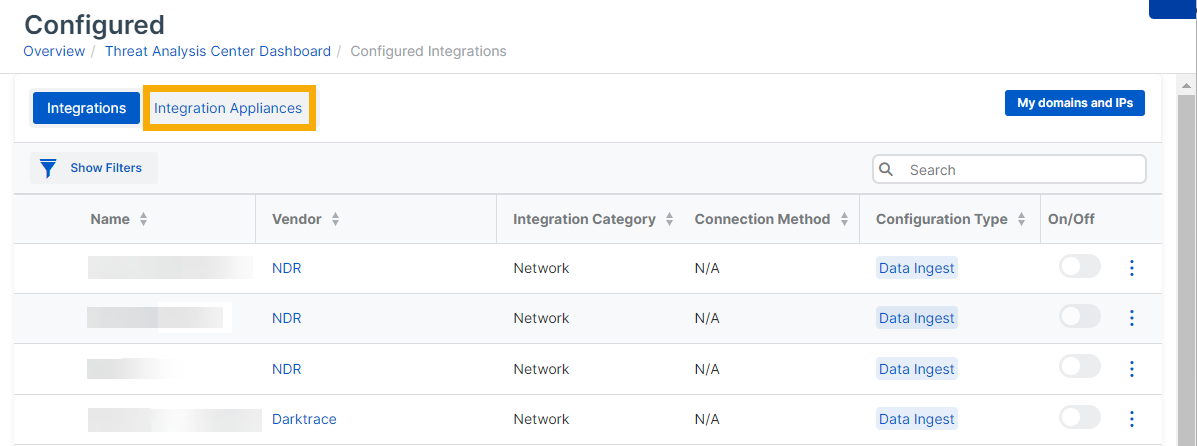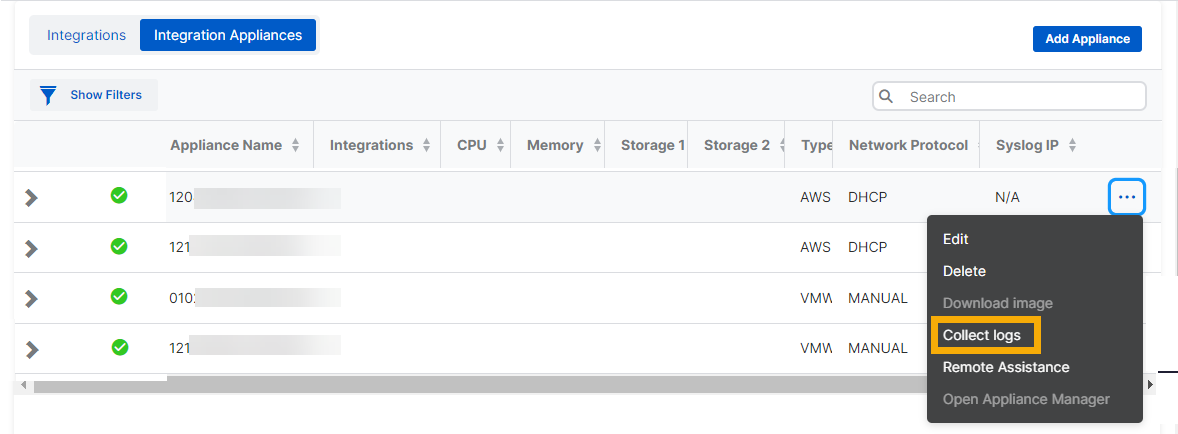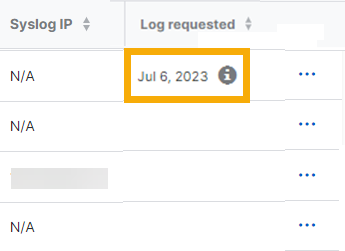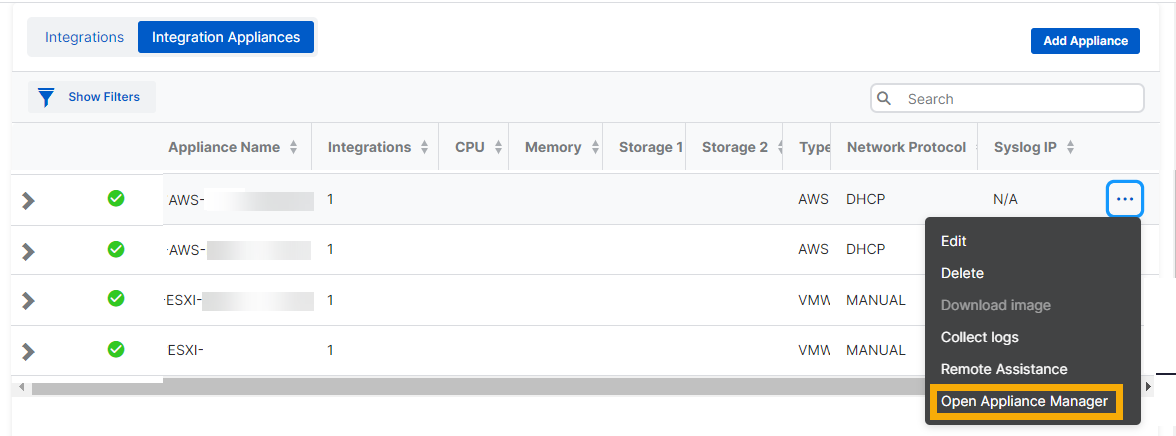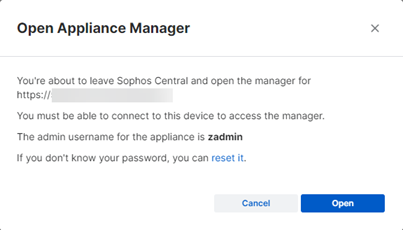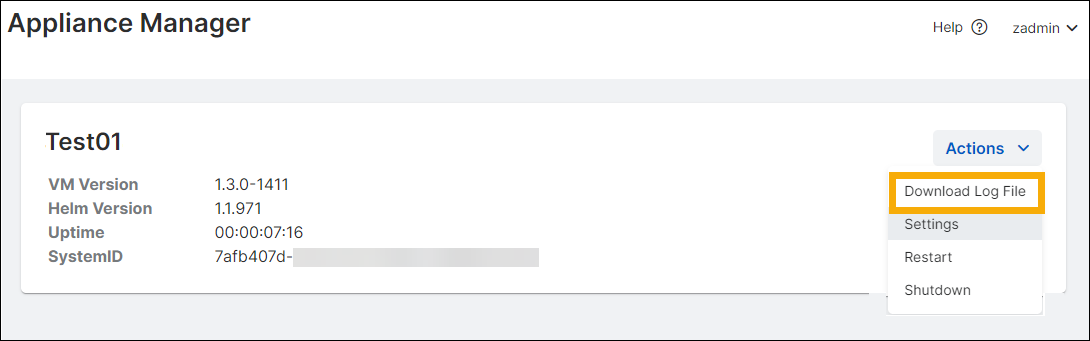Appliance logs
You can get logs of Sophos appliance activity and send them to Sophos Support for troubleshooting.
The Sophos Diagnostic Utility (SDU) collects the log files. You can find them as described here. The steps depend on whether you have access to the VM that the appliance runs on.
Get logs without access to the VM
If you can't access the VM, find out where the log files are kept and tell Sophos Support as follows:
- Sign in to Sophos Central.
- Go to Threat Analysis Center > Integrations > Configured.
-
Click the Integration Appliances tab.
-
Find the appliance. In the rightmost column, click the ellipsis (three dots) and select Collect logs.
-
In the Log requested column, hover over the information icon to see the log file name in a tooltip.
-
Send the file name to Sophos Support.
Get logs with access to the VM
If you can access the VM, download the log files as follows:
- Go to Threat Analysis Center > Integrations > Configured.
-
Click the Integration Appliances tab.
-
Find the appliance. In the rightmost column, click the ellipsis (three dots) and select Open Appliance Manager.
-
Click Open.
If you don't know the password, use the link to reset it. The username is
zadmin. -
In the Appliance Manager dashboard, click Actions and select Download Log File.
-
Send the log file to Sophos Support.