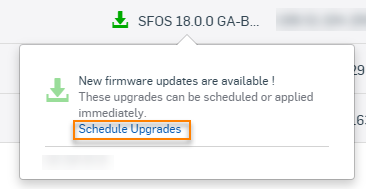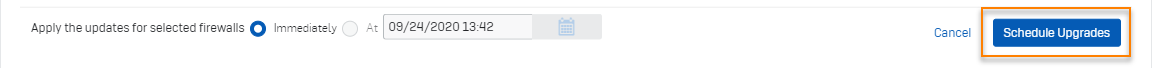Upgrade firmware for firewalls
Note
You can only schedule upgrades for a future date and time if your Sophos Firewall is on version 18.0 MR3 or later.
You can upgrade firmware for Sophos Firewall. If an upgrade is available, you'll see a download button ![]() next to all firewalls eligible for it.
next to all firewalls eligible for it.
To upgrade a firewall, do as follows:
- Click the download button.
-
Click Schedule Upgrades.
-
If more than one firmware version is available, select the version you want.
-
Choose the date and time of the upgrade.
You can also upgrade the firmware immediately.
-
Click Schedule Upgrades.
Firewalls are updated based on the firewall's timezone. The upgrade starts at the scheduled time on the firewall. You'll see a spinning icon next to the firewall when the upgrade is in progress.
When the upgrade is complete, the spinning icon disappears.
You can upgrade multiple firewalls at the same time. You can edit or cancel scheduled upgrades.
If there's an issue migrating your firewall's configuration during the update process, we automatically roll back your firmware version. See Sophos Firewall: Automatic firmware rollback.