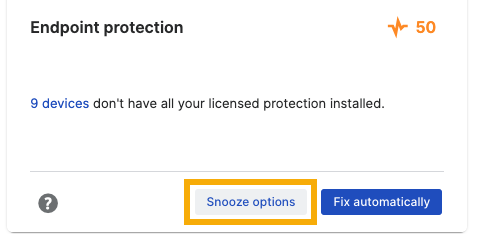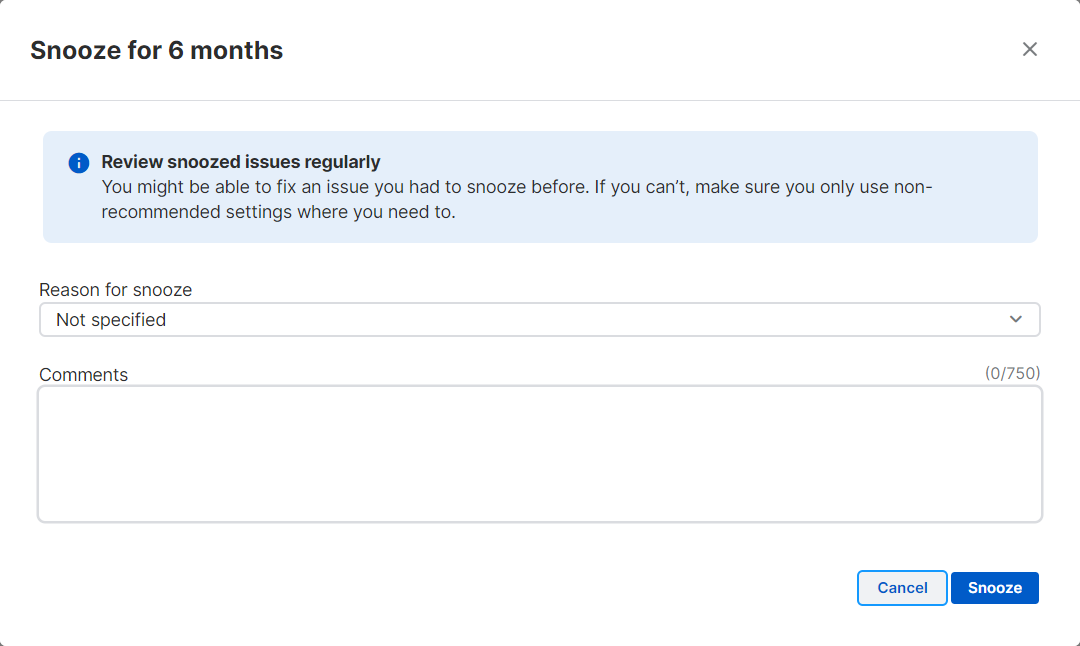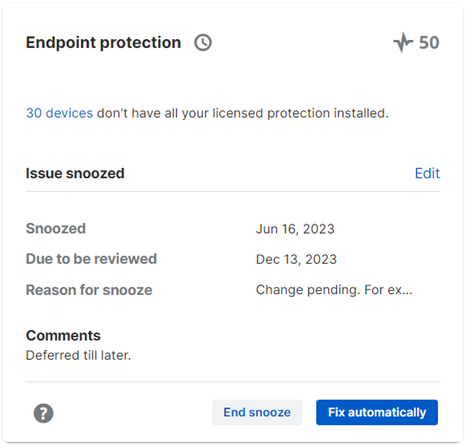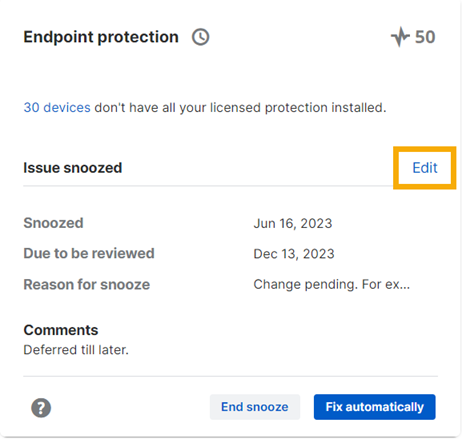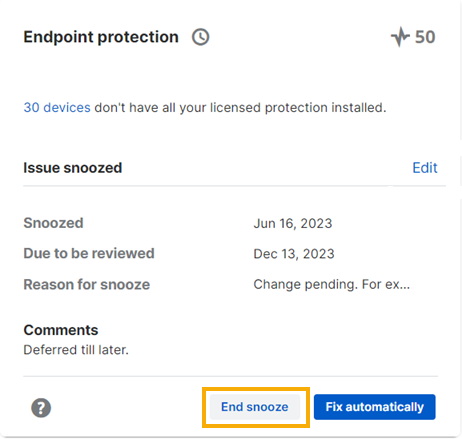Snooze issues
You can snooze an Account Health Check issue for six months.
This means that you postpone dealing with it. You might want to do this if you can't fix the issue yet.
You might want to snooze an issue for one of these reasons:
- You're in a change freeze.
- You're rolling out a fix gradually.
- You don't have time right now.
- You need a setting to stop false positives.
- You need a setting for compatibility with a third-party app.
- Another admin entered the settings and you don't know why. A fix is risky.
- A fix will slow down another app.
- You can fix some settings that cause the issue, but not all.
We recommend that you review snoozed issues regularly. You might be able to fix an issue you had to snooze before. If you still can’t fix it, make sure you only use non-recommended settings where you need to.
Snooze an issue
To snooze an issue, do as follows:
-
In Account Health Check, on the warning, click Snooze options.
-
Select a Reason for snooze and enter your comments. This reminds you later why you snoozed the issue. Click Snooze.
-
Account Health Check refreshes and you see the Issue snoozed status. The health score changes from yellow to gray.
We'll still keep the check updated with any new issues we find.
If you fix all the issues during the snooze period, the check is unsnoozed automatically.
After six months, the snooze period expires. If you haven't fixed the issue, the health score changes to yellow again.
You can end the snooze sooner if you want to. See End snooze.
You can snooze the issue again if you need longer to fix it or if you don't plan to fix it.
Edit the snoozed issue
You can edit your reason for snoozing an issue, or the comments you added.
To edit a snoozed issue, do as follows:
- Go to the issue. Issues you've snoozed are marked Issue snoozed.
-
Click Edit.
-
Edit the Reason or Comments and click Save.
End snooze
To stop snoozing an issue, do as follows:
If you haven't fixed the issue, the score changes to yellow again.