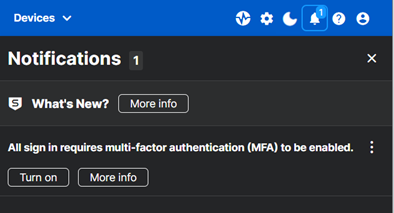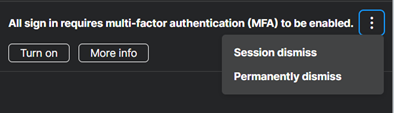Notifications
The Notifications center shows all your medium or low priority notifications in one place. This includes product news, warnings about maintenance work, and more.
Only high priority notifications are shown in banners on screen.
See notifications
To see your notifications, click the Notifications icon. A number next to the icon shows how many notifications you have.
![]()
In the Notifications list, each notification offers you the options Turn on (if applicable) and More info.
Dismiss notifications
You can clear items from the list. Click the ellipses (three dots) next to the item and select what you want to do:
- Session dismiss clears the notification until you next sign in.
- Permanently dismiss clears the notification permanently.