Get app logs
You can get the log files of Sophos Intercept X for Mobile and Sophos Chrome Security remotely through Sophos Mobile.
For information on how to get the system log files for an iPhone or iPad, see knowledge base article KB-000034154.
Get Sophos Mobile logs remotely
Note
We recommend that you set the most verbose log level, Trace, before getting the log files. See Set log level.
To get the log files of all managed Sophos Mobile apps on a device through Sophos Mobile Admin, do as follows:
- On the menu sidebar, click Devices.
-
Open the device for which you want to get the log files.
You can get log files for Android devices, iPhones, iPads, and Chrome devices.
-
On the Show device page, select Actions > Get log files.
Sophos Mobile sends you an email with the log files.
For iPhones and iPads, the user must open Sophos Intercept X for Mobile within 72 hours after you run the action. Otherwise, the action fails.
Get Sophos Intercept X for Mobile logs (Android)
To get the log files of the Sophos Intercept X for Mobile Android app, do as follows:
- Open Sophos Intercept X for Mobile.
- Open the app menu and select Settings > Send log by email.
- Select the email app.
-
Enter the email sender and recipient.
The default sender is the user’s Google account, and the default recipient is the IT contact that you configured in Sophos Mobile Admin. See Configure IT contact.
-
Send the email.
Get Sophos Intercept X for Mobile logs (iOS)
To get the log files of the Sophos Intercept X for Mobile iOS or iPadOS app, do as follows:
- Open Sophos Intercept X for Mobile.
- Open the app menu and select Settings > Send log files.
- Select Mail.
- Enter the email sender and recipient.
- Select Send.
Get Sophos Chrome Security logs
To get the log files of Sophos Chrome Security, do as follows:
- Open Chrome.
-
In the extension bar, select Sophos Chrome Security.
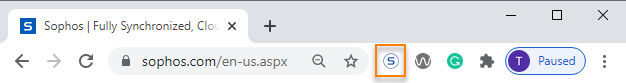
-
Select About > Export log.
Sophos Chrome Security saves the log files in the device’s download folder.