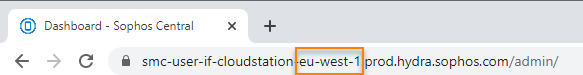Find out Sophos Central region
You can get the region for your Sophos Central account from the URL displayed in Sophos Central Admin.
When you create a Sophos Central account, you select the region in which we host your account.
To find out your region later, do as follows:
- In Sophos Central Admin, go to My Products > Mobile.
- Take a note of the URL shown in the address bar of your browser.
The first URL component shows your Sophos Central region after smc-user-if-cloudstation-.
Example
In the screenshot below, the URL is https://smc-user-if-cloudstation-eu-west-1.prod.hydra.sophos.com/admin/.
In this case, the region is eu-west-1.