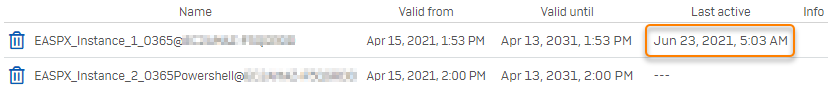Check EAS proxy connection date
For troubleshooting, you can check the latest date and time when the Sophos Mobile EAS proxy connected to Sophos Mobile.
Typically, the latest connection date isn’t older than about one day. Much earlier dates can indicate the following issues, amongst others:
- The proxy server was uninstalled.
- The proxy service was stopped.
- The proxy instance was deleted.
- The computer on which the proxy server is installed was shut down.
- You generated a new certificate for the proxy instance but haven’t uploaded it to Sophos Mobile.
- Your firewall blocks communication between the proxy server and Sophos Mobile.
To check the date and time when the EAS proxy last connected to Sophos Mobile, do as follows:
- On the menu sidebar, click Setup > Sophos setup, and then click the EAS proxy tab.
- Under External, you can see details for each proxy instance, with the latest connection date in the Last active column.