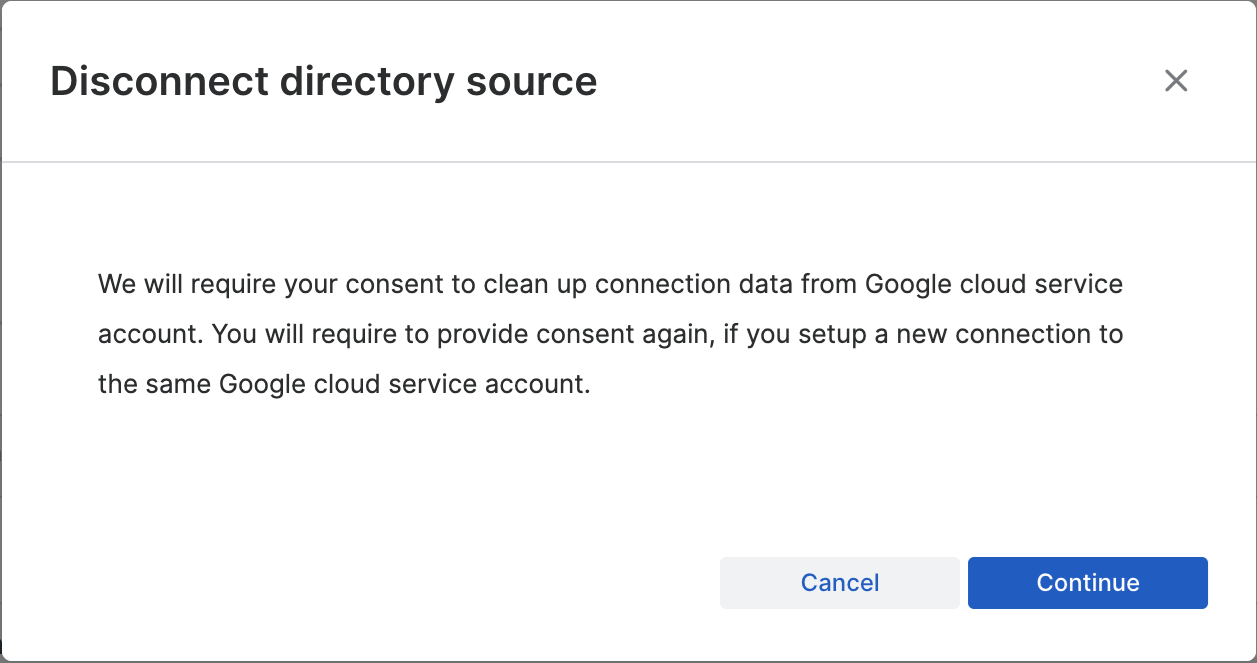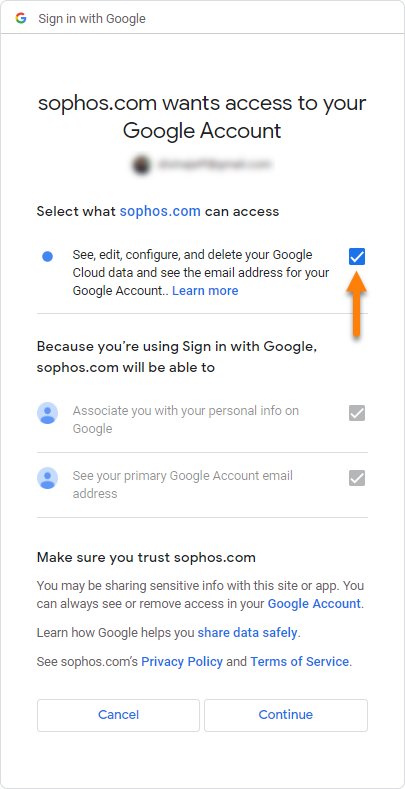Disconnect a Google directory source from your Sophos Email
Note
You must turn off the sync before disconnecting your Directory service settings.
To update a domain connected with Sophos Central, do as follows:
- In Sophos Central, go to My Products > General Settings and click Directory service.
- Select the domain that you want to disconnect.
- Click Turn off.
- Under Configure Google directory sync settings, click Disconnect.
-
On the Disconnect directory source dialog, click Continue.
-
Select the Google account you want to disconnect.
-
Allow
sophos.comthe necessary access, then click Continue. Wait for the connection to load.
You can optionally purge the mailbox if you need to delete it.