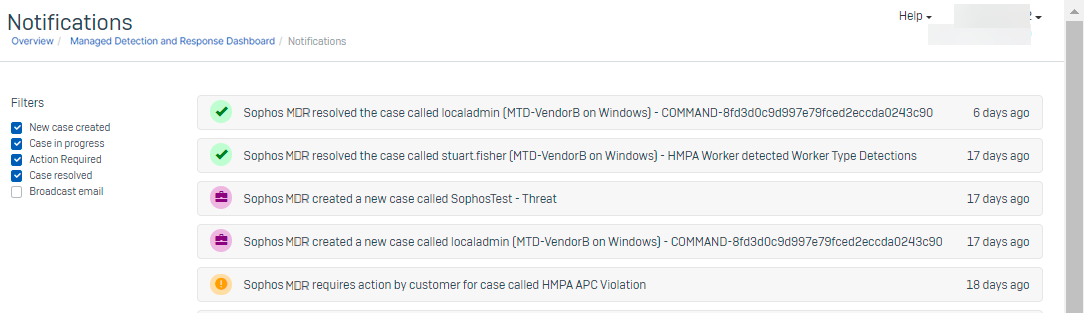MDR notifications
The MDR notifications page lists the notifications we've sent to your contacts.
To see the notifications page, go to My Products > MDR > Notifications. The list shows all notifications sent to your contacts and includes the following events:
- We’ve created a new case.
- A case is in progress.
- You need to take action.
- We’ve resolved a case.
- We’ve sent a broadcast email, which is an email to all MDR customers.
We show all notifications in the list without any time limit.
You can use the filters in the upper left of the page to focus on the notifications you want to see.