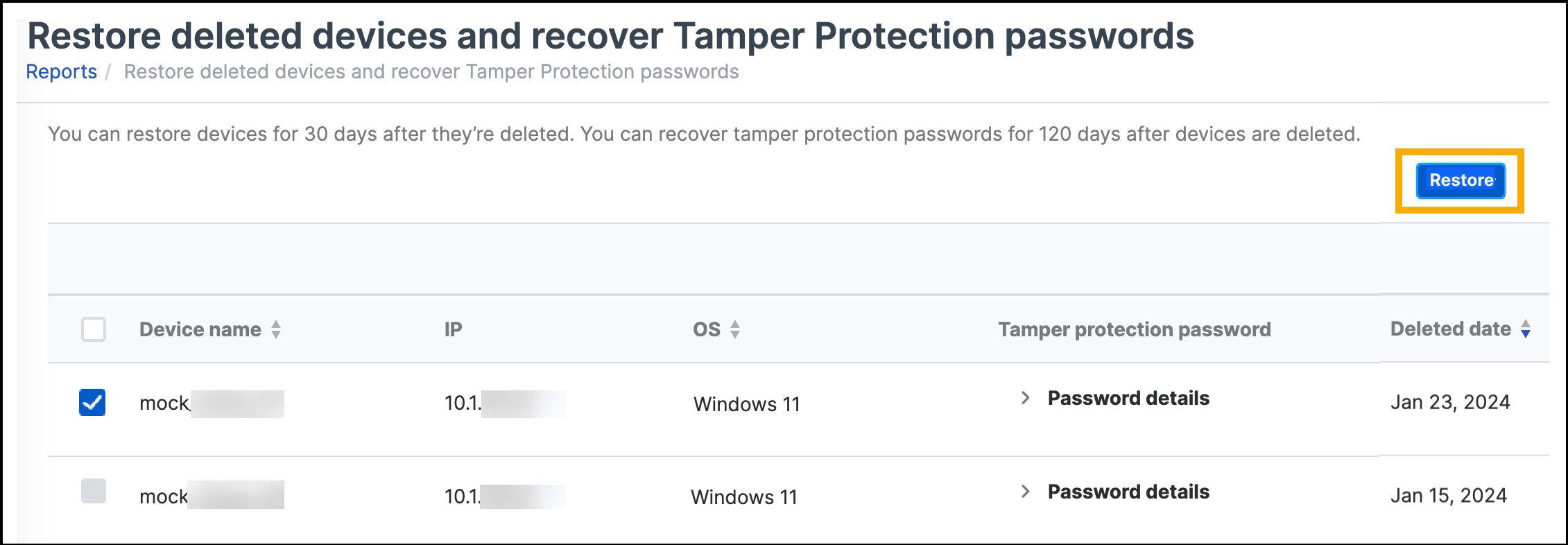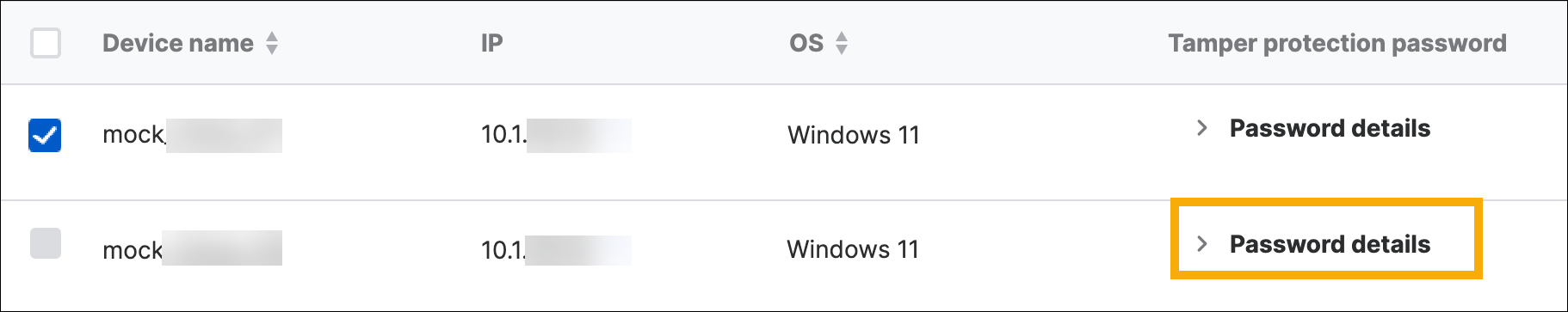Restore deleted devices and recover Tamper Protection passwords
The Restore feature might not be available for all customers yet.
You can restore devices that have recently been deleted. Deletion removes devices from Sophos Central management.
You can also recover Tamper Protection passwords if you need to uninstall Sophos software you left on devices you've deleted.
Restore deleted devices
You can restore devices for 30 days after they've been deleted. This applies to devices that are deleted automatically or manually.
Note
This feature doesn't restore update caches or memory relays that were on the deleted devices. You can reinstall them after the devices have been restored.
To restore deleted devices, do as follows:
-
Go to Reports > Reports > Endpoint Protection (or Server Protection).
-
Click Restore deleted devices and recover Tamper Protection passwords.
A list of deleted devices is shown. Devices stay in the list for 120 days. They can be restored for 30 days.
Restorable for (days) shows how long you have left to restore each device.
-
Select the devices you want to restore and click Restore.
Recover Tamper Protection passwords
Tamper Protection passwords let you make changes to Sophos software.
You can recover these passwords if you need to uninstall Sophos software left on devices after they've been deleted. To do this, do as follows:
-
Go to Reports > Reports > Endpoint Protection (or Server Protection).
-
Click Restore deleted devices and recover Tamper Protection passwords.
You see a list of deleted devices. Devices and their passwords stay in the list for 120 days.
-
Find the device you want.
-
In the Tamper Protection password column, click Password details.
This shows you the current and previous passwords.